How to bring up Crystal Report Control in VB .NET
Okay, continuing to the topic of discussion, bringing up the crystal report control is the basic function to call the crystal report report that we have created, with this rystal report control we can call the report that we have created.
Bring up Crystal Report Control in VB .NET
I'm using the ultimate version of Visual Studio 2010. For those of you who want to follow this tutorial, you can use another version of Visual Studio, the important thing is that you don't use the Express version. You can use the Professional version or the Ultimate version.
Please open your VB .NET or Visual Studio Project
If so, please click Tools - Choose Toolbox Items
If it has been clicked, please wait because it usually takes a long time to load. If it appears select COM Components
If you have, please check the Crystal Report Control checklist Then Click OK
If you have followed the steps above, in your VB .NET toolbox, Crystal Report Control appears and you are ready to use it in building applications that contain crystal reports.
That's a simple tutorial about Crystal Report in VB.NET, I hope it's useful
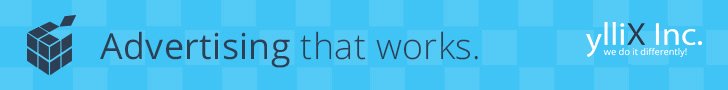

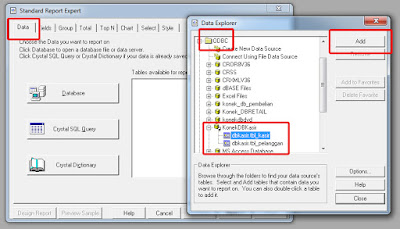

Comments
Post a Comment